



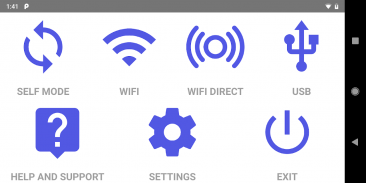
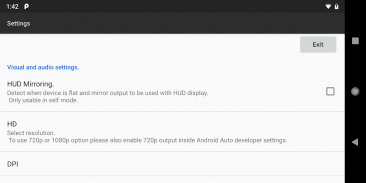
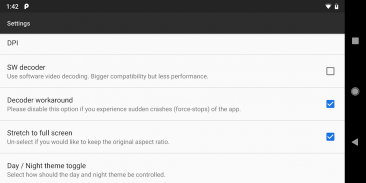
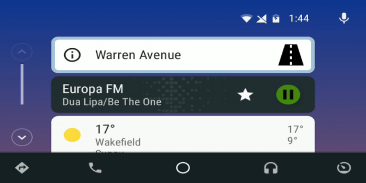
Headunit Reloaded Trial for Android Auto

Descrição de Headunit Reloaded Trial for Android Auto
This version is limited to 5 minutes only, please purchase the Headunit Reloaded Emulator for the full version!
How to use the app?
USB Mode
Plug in the USB to your device (in case of tablet use an OTG cable), when prompted make sure you allow HUR to be the default app for the action and you check the always box.
If you are running the app on a device with Android 7.0 or higher, you might need to pull down the notification bar and select the connected USB device before the app starts (this is device dependent)
If the app does not start automatically when you plug in your phone, you can always open HUR, tap the USB button and select the phone from the list.
Wifi Mode
Open Android Auto on the phone, go to About and tap the "About Android Auto" header 10 times to become a developer
Once you are a developer from the 3 dotted right corner select Start Headunit Server
Close Android Auto
Start tethering (from the phone)
Connect your unit device running HUR to the newly created hotspot
Start HUR
Select Wifi
Wifi Direct Mode
Open HUR, press Wifi Direct and follow on-screen instructions
Self Mode (when Android Auto and HUR are running on the same device)
Open Android Auto on the phone, go to About and tap the "About Android Auto" header 10 times to become a developer
Once you are a developer from the 3 dotted right corner select Start Headunit Server
Close Android Auto
Start HUR
Select SelfMode
FAQ / Troubleshoot
All I get is a black screen
- If you are using an Android powered headunit (Joying, Xtrons, etc) look for a setting on your device which allows Video Playback during drive
- Try changing HUR settings and enable Software decoding
HUR crashes after start
- Try changing HUR setting and disable "Media Workaround"
Compatible with: Joying, Eonon, Grom Vline, Xtrons, PX5 and PX3 units, A-Sure, RK3188 units, RK3066 units, Avin and other Android powered head units.
More FAQ, including hardware key support, intent support and others as well troubleshooting can be found: https://forum.xda-developers.com/general/paid-software/android-4-1-headunit-reloaded-android-t3432348
If you have any difficulties using the app, or you any support with it, you are always welcome to contact me.
Esta versão é limitada a apenas 5 minutos, por favor, compre o Emulador Recarregado para a Cabeça para a versão completa!
Como usar o aplicativo?
Modo USB
Conecte o USB ao seu dispositivo (no caso do tablet use um cabo OTG), quando solicitado, permita que o HUR seja o aplicativo padrão para a ação e marque a caixa Sempre.
Se você estiver executando o aplicativo em um dispositivo com Android 7.0 ou superior, talvez seja necessário desativar a barra de notificação e selecionar o dispositivo USB conectado antes do aplicativo ser iniciado (depende do dispositivo)
Se o aplicativo não for iniciado automaticamente quando você conectar seu telefone, você poderá sempre abrir o HUR, tocar no botão USB e selecionar o telefone na lista.
Modo Wifi
Abra o Android Auto no telefone, vá para Sobre e toque no cabeçalho "Sobre o Android Auto" 10 vezes para se tornar um desenvolvedor
Quando você for um desenvolvedor do canto direito pontilhado, selecione Start Headunit Server
Fechar o Android Auto
Iniciar a ligação (a partir do telefone)
Conecte seu dispositivo de unidade que executa o HUR ao ponto de acesso recém-criado
Iniciar HUR
Selecionar Wifi
Modo Direto Wifi
Abra o HUR, pressione Wifi Direct e siga as instruções na tela
Modo automático (quando o Android Auto e o HUR estão sendo executados no mesmo dispositivo)
Abra o Android Auto no telefone, vá para Sobre e toque no cabeçalho "Sobre o Android Auto" 10 vezes para se tornar um desenvolvedor
Quando você for um desenvolvedor do canto direito pontilhado, selecione Start Headunit Server
Fechar o Android Auto
Iniciar HUR
Selecione o SelfMode
FAQ / Solução de problemas
Tudo que eu obtenho é uma tela preta
- Se você estiver usando uma unidade principal com Android (Joying, Xtrons, etc.), procure uma configuração no seu dispositivo que permita a reprodução de vídeo durante a unidade
- Tente alterar as configurações HUR e ativar a decodificação de software
HUR falha após o início
- Tente alterar a configuração de HUR e desative "Solução alternativa de mídia"
Compatível com: Unidades Joying, Eonon, Grom Vline, Xtrons, PX5 e PX3, unidades A-Sure, RK3188, unidades RK3066, Avin e outras unidades principais equipadas com Android.
Mais perguntas frequentes, incluindo suporte a chaves de hardware, suporte a intenção e outras soluções de problemas também podem ser encontradas: https://forum.xda-developers.com/general/paid-software/android-4-1-headunit-reloaded-android-t3432348
Se você tiver alguma dificuldade em usar o aplicativo ou qualquer suporte, é sempre bem-vindo para entrar em contato comigo.

























